Don bradman 14 PC Game free download, DBC 14 Free tips, How to Play DBC 14, DBC 14 Requirements and Gameplay
 Don
Bradman cricket 14 is one of the best cricket games for pc. It was developed by
Big Ant Studios. Upcoming version of this game is Don Bradman cricket 16 for
pc. This game has many features and is very good. It has career option with the
help of which we can create our career from age 16 and we can play maximum of
20 years career. It also has tournaments, Tours, Practice nets and all type of
games like 20-20overs match, 50 over’s match and test series. Option for
modifying any player and to create new player is also available. Shots when it
comes to batting are 360 degrees and also bowling with various swings and spins
is available. Even IPL teams of India, some domestic clubs of Australia are
also present. Main drawback of this game is you cannot play this without a game
pad. You can also play it using keyboard by slight modification which is
explained below.
Don
Bradman cricket 14 is one of the best cricket games for pc. It was developed by
Big Ant Studios. Upcoming version of this game is Don Bradman cricket 16 for
pc. This game has many features and is very good. It has career option with the
help of which we can create our career from age 16 and we can play maximum of
20 years career. It also has tournaments, Tours, Practice nets and all type of
games like 20-20overs match, 50 over’s match and test series. Option for
modifying any player and to create new player is also available. Shots when it
comes to batting are 360 degrees and also bowling with various swings and spins
is available. Even IPL teams of India, some domestic clubs of Australia are
also present. Main drawback of this game is you cannot play this without a game
pad. You can also play it using keyboard by slight modification which is
explained below. For Don Bradman Cricket 14
Minimum PC Requirements
- Intel core2 duo or AMD Athlon II X2 250 processor
- 2GB Ram
- Windows xp
- 1GB NVDIA GeForce GT520 or ATI Radeon HD6670 Graphic card Disk space 2GB
- Disk Space 2GB
Recommended PC Requirements
- Intel core i3 3210 or AMD Phenom II X4 960T
- 4GB Ram
- Windows xp/7/8.1/10
- 2GB ATI Radeon HD 7790 or NVDIA GeForce GTX 650 Graphic card
- Disk Space 2GB
Downoad Don Bradman 14 Torrent File - Don Bradman Cricket 14
How to Play
We
can play this game either by using keyboard or by using gamepad. If you have a
gamepad then you can connect it to pc and controls of the game is shown below
Batting Controls Don Bradman 2014
We can also play with help of keyboard.Follow the steps in order to map the game with keyboard.
Some modifications necessary for playing this game using keyboard.
Step 1 - Download vjoy and x360ce from the below links.
Download Vjoy , X360ce for DBC 14
Step 2 - Extract both Vjoy and x360ce.
Step 3 - Install vjoy setup and open the application.
Step 4 - Uncheck enabled at the left top.
Step 4 - Click on open ini and select the file Cricket14.ini
Step 5 - Then Enable it and press okay.
Step 6 - Copy and paste the extracted x360ce into the installed folder of DBC 14.
Step 7 - Click on xinput test and controller 1 must be connected there.
Step 8 - Run x360ce as administrator and click next and finish it.
Step 9 - Do not close any of the applications and you can now play the game.
Controls - Batting - W and arrows
Running - A
Cancel run - D
Bowling - W Good length
- S Short pitch
- D Full length
You can also refer this video - Don Bradman Cricket 14 keyboard controls
Some modifications necessary for playing this game using keyboard.
Step 1 - Download vjoy and x360ce from the below links.
Download Vjoy , X360ce for DBC 14
Step 2 - Extract both Vjoy and x360ce.
Step 3 - Install vjoy setup and open the application.
Step 4 - Uncheck enabled at the left top.
Step 4 - Click on open ini and select the file Cricket14.ini
Step 5 - Then Enable it and press okay.
Step 6 - Copy and paste the extracted x360ce into the installed folder of DBC 14.
Step 7 - Click on xinput test and controller 1 must be connected there.
Step 8 - Run x360ce as administrator and click next and finish it.
Step 9 - Do not close any of the applications and you can now play the game.
Controls - Batting - W and arrows
Running - A
Cancel run - D
Bowling - W Good length
- S Short pitch
- D Full length
You can also refer this video - Don Bradman Cricket 14 keyboard controls







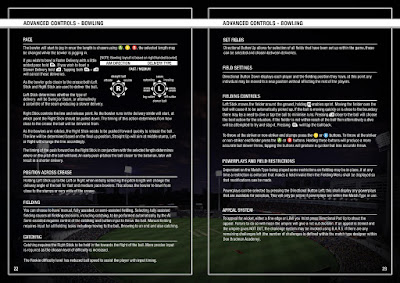
EmoticonEmoticon